If you have worked on any really popular app you will know the pains involved in development: thousands of different devices, different configurations, or different versions of Android.
Now we may think that we have the most of these devices covered but the inevitable will happen. You are bound to have some guy with some weird form factor of Android that you can’t get your hands on or maybe cant afford.
I know I have seen some weird crash logs appearing in production and never once picked up in development, QA or UAT.
I mean, have you ever tried running your app in the Drakensberg where 2G is a luxury?
What is it exactly?
It is basically a farm of physical and virtual devices waiting for you to take advantage of. Many different devices with different languages, Android versions, orientations are available in both physical or virtual forms.
What can I do with it?
You can do two different things:
- You can run a Robo test. Which requires no code to activate. Simply upload your APK file, choose your devices to test on and see the results.

It is sort of like unleashing a small child on your app but now you will be able to see how the crashes were produced.
2. You can also run Instrumentation tests that you have written with Espresso or Robotium and see the results of your tests running.

Once your tests have run, you will see detailed reports for every device, including the following information:
- Device Logs
- Screenshots from the device
- Videos of the execution
- Activity Map which will indicate what was pressed to get to the different screens.
How can I use it?
It is only in Beta at the moment but you can sign up for updates and get notified when its available for everyone.
Why should I care about this?
Android Developers have to deal with over 6000 different devices in the real world. Not everyone owns the latest phone and has the greatest internet connection. Having a large cupboard filled with different Android devices can get quite costly and difficult to achieve.
Google Cloud Test Lab service is bound to pick up issues that you may have missed with your own testing on your own devices.
If you want to get updates about Google Cloud Test Lab visit the site here:

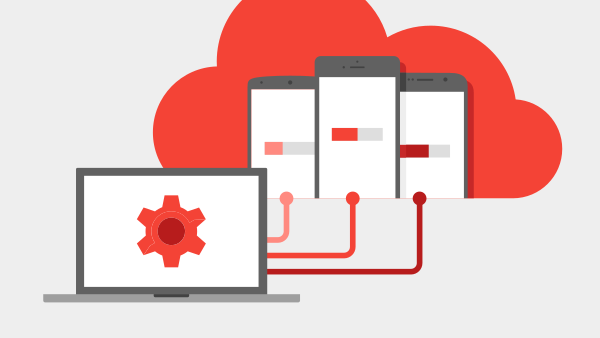



Leave a Reply
You must be logged in to post a comment.